fix that iLife “Connection failed” dialog
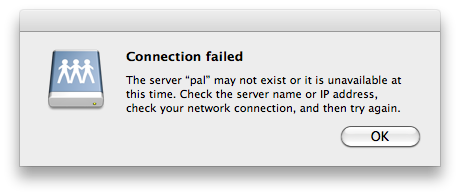
I have a Windows PC with shared drives which I regularly use from my Macbook Pro, and recently I have been annoyed as hell with a pesky problem with various iLife apps on my mac.. Every time I launch iMovie, iWeb, iDVD or sometimes iPhoto, even before they finish loading they try to connect to my shared drives on my desktop. If i already had the share available, I wouldn’t see any problem but when the PC is turned off or if I am away from my home network I see this stupid “Connection Failed” dialog and the only action available for me is to click the ok button to dismiss the dialog. But it doesn’t stop there.. this dialog keeps appearing again shortly after I dismissed it. Also, if you have the share available in the network but didn’t have the password stored in keychain you may see a different dialog asking for your credentials to access the shared drive.
I can understand that I may have accessed some media from the shared drive earlier and the apps want to load it, but I wish they weren’t that stupid that they keep trying to annoy the hell out of the user trying to warn me of that stupid error endlessly. So finally I wanted to fix it for good and found the solution. Turns out, it’s pretty simple. Just delete the following file, or if you are nervous about deleting the files that you don’t know about, just drag it on to desktop and launch the applications.. the error should be gone.
“~/Library/Preferences/com.apple.iApps.plist”
I know a lot of people must have already faced this issue and probably found the solution, but it took me quite a bit of time to find it myself.. so hope this post helps some in finding the solution quicker.
pal 🙂
UPDATE: Looks like the solution above only clears the error until you try to access the media with the problem again :(….. in my case my iphoto library (which was over 130GB) had a link to some photos on my PC.. had to do it the hard way in my case to get rid of the problem for good….. Apple, fix it already.. at least show the error one damn time and get it over with.